How to Use BTS ARMY Bomb in 5 Steps - A Quick Guide

Now that BTS is finally back with PROOF, ARMYs will be celebrating at music stations all over Seoul and worldwide with the music program promotions of their newest song, “Yet to Come.”
ARMYs should be ready for concerts and performances with two main things: BTS ARMY Bombs and fan chants! If you haven’t gotten an ARMY Bomb yet or need some new BTS merch, you can visit daebak.co. You can get your very own official BTS ARMY Bomb and get updated on the latest BTS merch and kpop merch restocks!
How to Use BTS Army Bomb in 5 Steps
Now that you have your lightstick, you'll need to know how to use it for the first time or if you need some refreshing for what's Yet to Come with BTS's plans. Here's a step-by-guide on how to use your special concert item!
1. Place 3 AAA batteries in your light stick.

Twist the bottom part of the lightstick to insert the batteries in the battery compartment. Then, put the case back in its slot with the positive side facing into the light stick.
You should put them in 30 mins to 1 hour before the performance starts. Then, remove the batteries after the concert or music show to avoid corrosion damage and extend the life of your ARMY Bomb.
2. Turn on your lightstick!

You can find 3 switch options on the side of your lightstick. Switching up turns on the manual mode while switching it down is to connect to Bluetooth for concerts or linking to the app.
Moving the switch to the middle (default) will turn off your ARMY Bombs. Move the switch up or down to test your lightstick.
3. Download the "BTS OFFICIAL LIGHT STICK" app.
You can download the app on the App Store or Google Play Store. Next, select between concert or self mode. Test your lightstick and control the light colors by using self mode.
Choose the concert option when using your ARMY Bomb for an upcoming BTS concert. For an easier pairing, connect it at the venue lightstick pairing booth.
4. Connect your BTS lightstick to the app.
Turn your phone's Bluetooth on. Then, move the switch down to activate the light stick's Bluetooth mode. Hold the lightstick close to your phone and wait a couple of seconds to complete the pairing.
5. Congratulations! You connected your light stick.
You can finally change the color of your lightstick on the app or use it for BTS's concert and music show performances!
Now that you have successfully paired your ARMY Bomb, you can feel confident to bring it to your next BTS concert, exhibition, performance, or event! Be sure to check out daebak.co for the latest news in Korean media and the restocks on your faves' kpop merch!
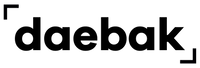
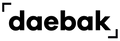







Leave a comment