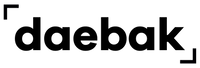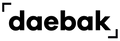A cute, slim, and light wireless keyboard that can connect up to three Bluetooth devices simultaneously. It comes with a BT21 figure that will serve as a stand for the photo that you would like to display, and it also has a phone holder where you can place your phone to access it easily.
What's Inside
- Component: BT21 BABY My Little Buddy Multi-Pairing Wireless Keyboard
(random character) - Size: 376 x 145 x 24 mm
- Material: ABS
System Requirement
- 2.4G Mode: Microsoft System
- Bluetooth Mode: Windows 8, 10, and above
macOS X 10.10 and above
Android 4.3 or higher
How to use
- Push the power button on the bottom of the keyboard.
- Remove the receiver from the box, plug the receiver into a laptop or PC, and tap the 2.4G button to connect it.
- In Bluetooth pairing mode. After the white light stops for 2 to 3 times, press it for 3 to 5 seconds, and tap the BT1 button when connecting to Bluetooth.
- If it pops up, the pairing will be completed. In the device, search look for "BT21 KEYBOARD" click to connect.